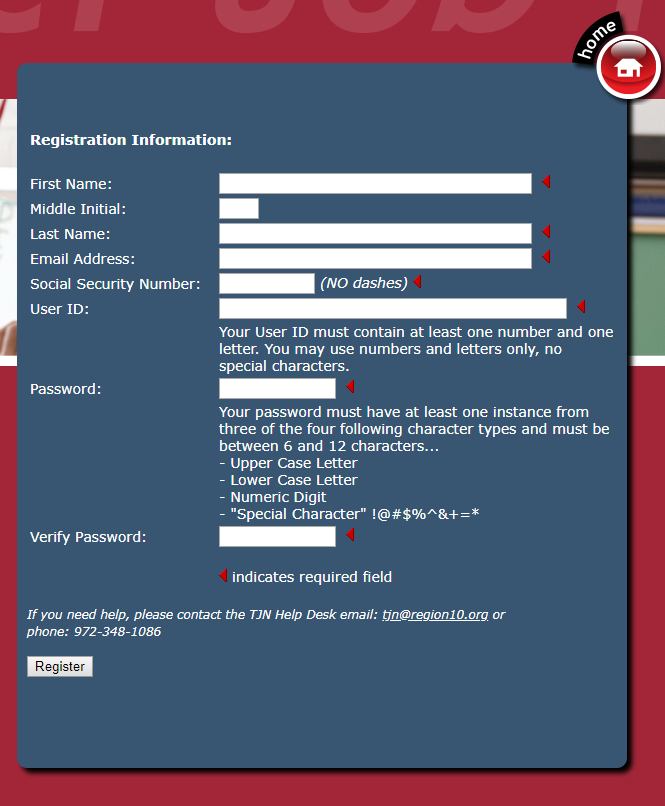Create a Teacher Job Network Account
-
Click the Create on the TJN Home Screen at https://www.teacherjobnet.org

-
On the next screen, enter required information.
Please Note the  means you are required to enter information.
means you are required to enter information.
Be careful to enter your SSN correctly, as the SSN cannot be altered once entered.
-
Create a User ID of your choosing.
Be sure to follow specifications: must be between 6 and 12 characters...
Your password must have at least one instance from three of the four following character types
- Upper Case Letter
- Lower Case Letter
- Numeric Digit
- "Special Character" !@#$%^&+=*
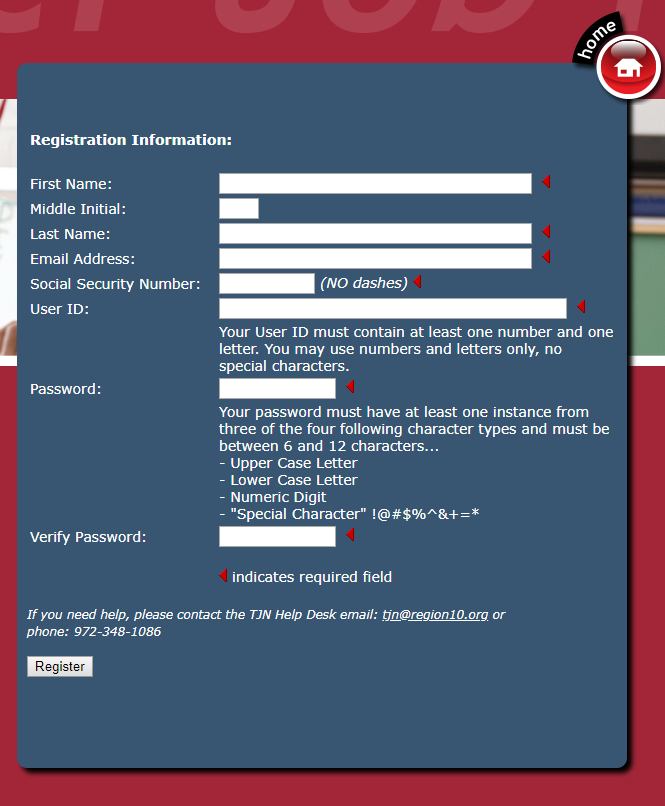

 means you are required to enter information.
means you are required to enter information.